Step-by-Step Guide to Download Your Data
1 Visit Strava Website
Open your web browser (Not the app !) on your computer or on your phone and go to Strava.com
2 Select Your Activity
Log into your Strava account and navigate to the activity you want to download.
3 Open Activity Settings
Click on the three dots button to open the settings.
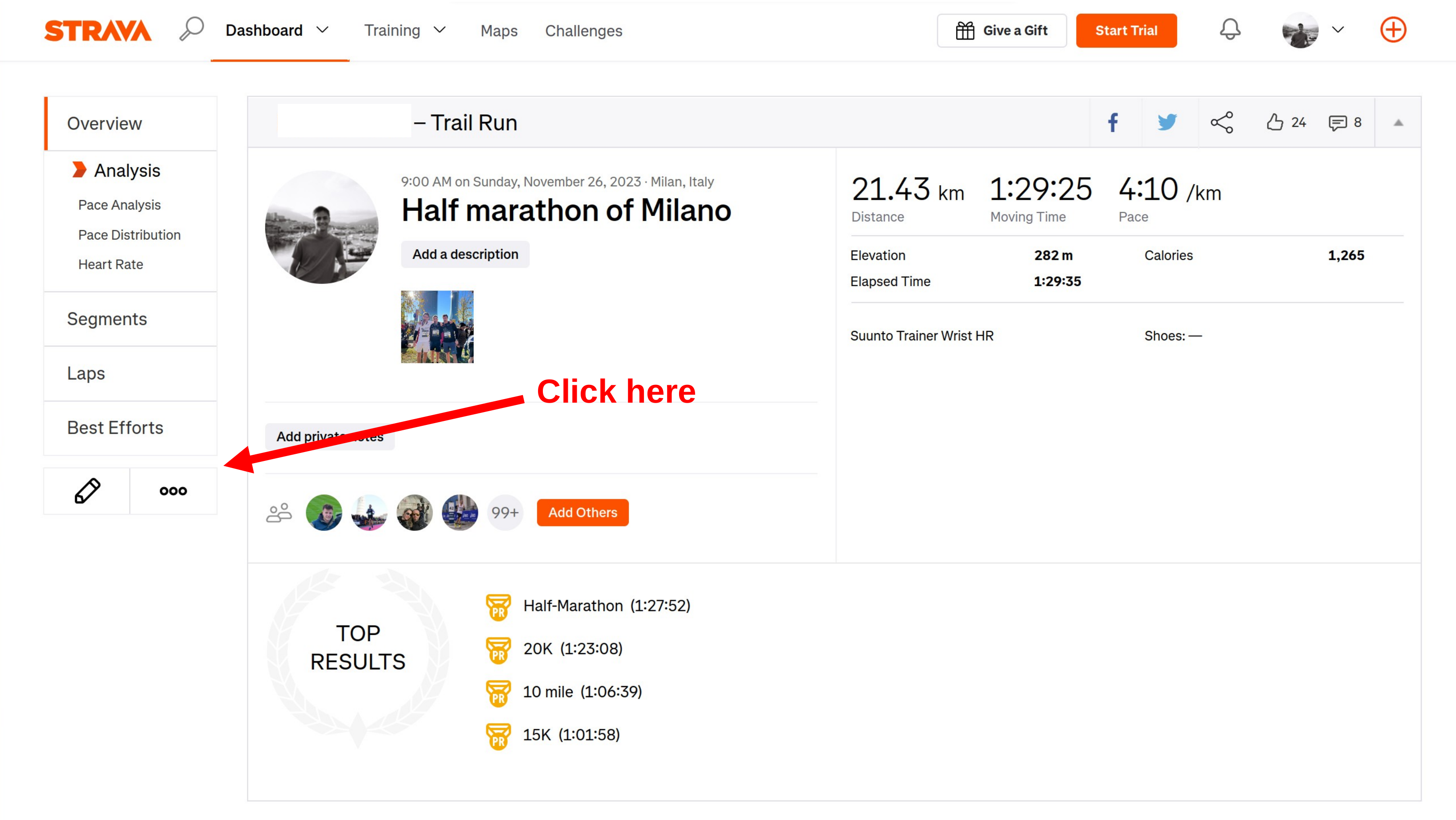
4 Download Activity Data
Click on Export Original to export the original data.
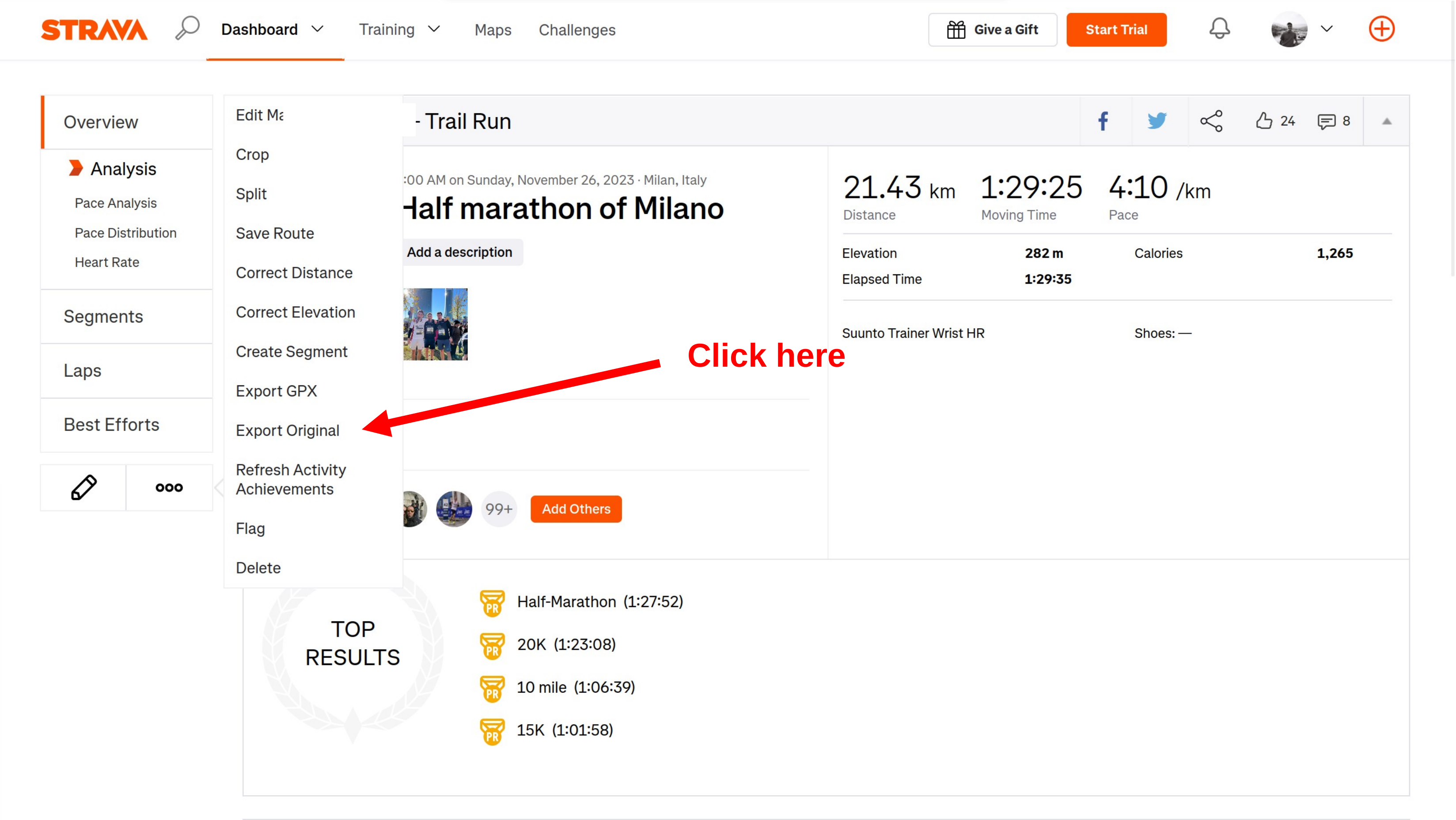
5 Create Your Personalized Painting
Go to Upload Data and upload your data in the drop zone. Then, select your preferences for the design (color, size, material, etc.). Don't forget to fill the entire form and to upload your data before generating the image !